Ai11y: Accessibility Isn't Just for Humans Anymore

Last week Atlassian released a beta version of their MCP server intended for use with desktop applications like Cursor and Windsurf. The idea is that Agentic AI developers can now use this MCP Server connection to enable automation of interactions with Jira and Confluence.
To test this capability I spent the weekend moving a development backlog out of markdown files and into Jira, then used the connection to store documentation on the code base in pages on Confluence.
As I traversed the workflow for creating the documentation I noticed something interesting with respect to the way that Confluence stores diagrams describing the code which I am embedding into the documentation.
If you have ever used Confluence you know that you cannot simply copy and paste a diagram into Confluence. Pictures, yeah, no problem, but if you want to embed a diagram or drawing of any kind and have that be editable later you will need to install a third party editor like draw.io and then access that editor using a macro like '/draw'. Typing '/draw' will call up the draw.io editor, which you can then use to create the diagram. Once created you can publish the diagram, which embeds a graphically rendered version of the diagram into the page.
In the world of AI everything is a text document. Markdown is the de facto markup standard for creating documents. Mermaid is the de facto markup standard for embedding diagrams in just about anything. A mermaid diagram is a diagram as code. The code itself is readable and understandable by an AI Agent which might be reading it. The rendering of the code into a graphic makes the diagram readable by humans.
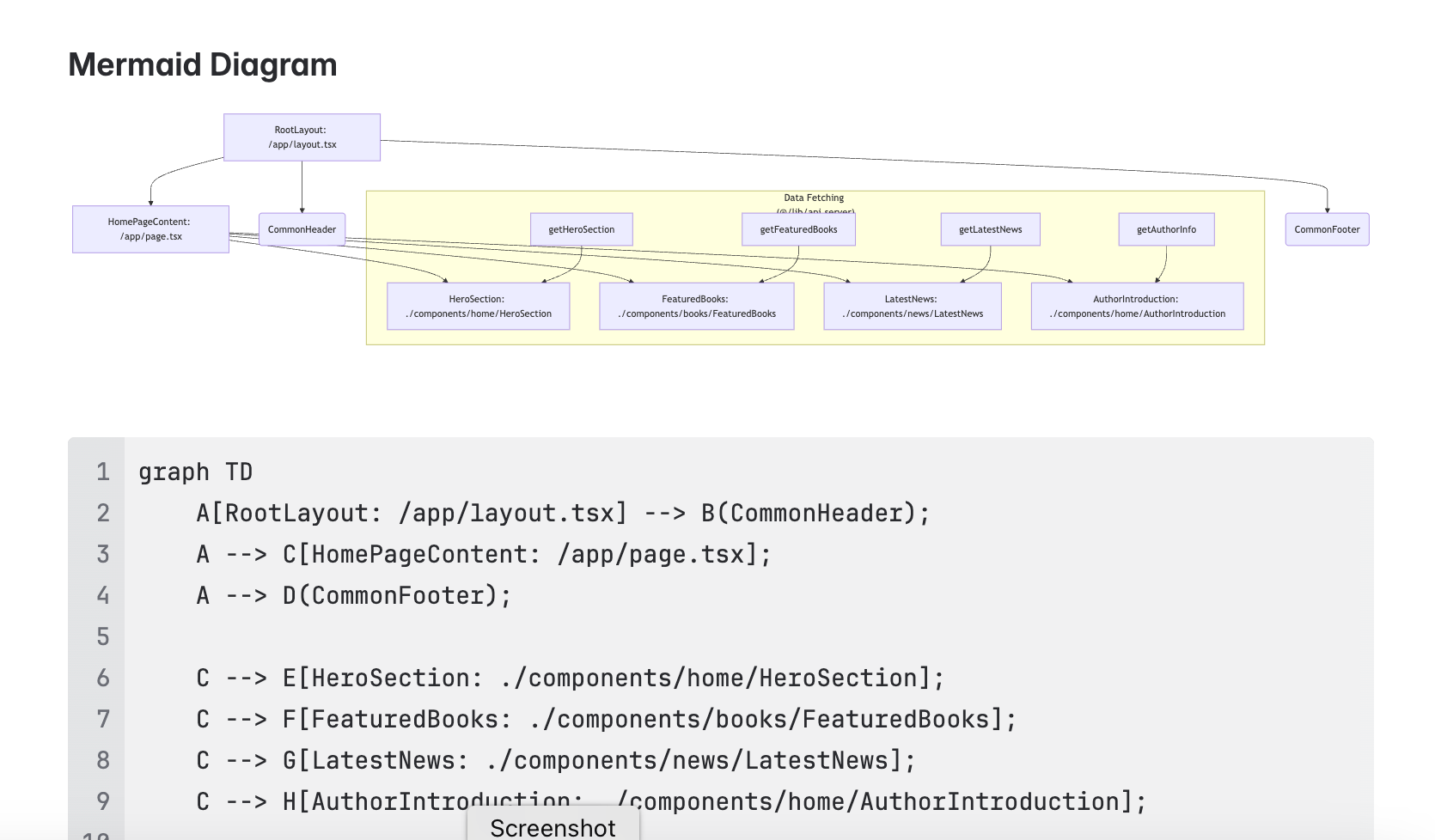
What I noticed when using an AI agent to create documentation and then save it to Confluence pages is that while the AI agent could create the mermaid diagram code and embed that code into the pages, I then had to go into the page, activate the editor, and paste the mermaid diagram code into the editor so I could then have a rendered-for-humans diagram as part of the page. Since what is embedded by the editor is opaque to any AI reading the page later, I then learned to leave the mermaid code embedded as a code block in the page just below the diagram so future AI readers could be aware of the diagram and its contents.
This reminded me a lot of the accessibility requirement to provide alt text descriptions for embedded graphics in documents and UX. A way to think about it is to realize that AI Agents are differently-abled consumers of documents. If you want to ensure these non-human readers can fully comprehend the documents you are publishing, then you need to do things like make sure the code for rendered diagrams-as-code is available in the readable text of the document, and not just present in the editor itself.
As AI-based automation of creation and consumption of documents becomes more prevalent, it will be necessary to ensure documents are writeable and readable by AI systems in their entirety. This will require accommodating the different abilities of AI systems by doing things like ensuring the presence of textual code describing embedded diagrams rendered in proprietary embedding systems..
A11y advocates will tell you that requirements for items like alt text enrich the semantic meaning of documents, making them more valuable for all users. This benefit extends to AI systems, which read the entire content of the document, not just the rendering of the document provided for human consumption, but which can struggle to properly understand documents as they work with limited context to interpret the information they are ingesting.
The key takeaway here is that efforts to improve accessibility extend benefits to all who interact with documents, and that increasingly means non-human as well as human actors. As we implement AI-enabled systems and processes, the drive to optimize them for efficiency and ROI dictates we should be aware of the differing abilities of non-human actors so we may accommodate them. This is no different from the various and diverse classes of differences seen in humans, which when accommodated also unlock significant economic and social benefits.
Whether we anticipated it or not, in an AI world, accessibility is not just for humans anymore.
About Me
I'm an business architect with experience in both startup and mature organizations. I take a data-driven approach to the design, implementation, and optimization of the people, processes, and tools - including Agentic AI development tools - required for your organization to accelerate into the future. If that seems helpful to you, please reach out. I'd love to learn more about you and how I can help with the challenges you face.